Windows 8はMetoroスタイルInternet Explorerと通常のInternet Explorer(デスクトップから起動するもの)の双方を持つ。
「Metoroスタイルie」と「デスクトップスタイルie」には、一見外枠(ウィンドウ)表示の違いくらいしか見えない(上:Metoro/下:通常)。


しかし、「Metoroスタイルie」はアドオンをサポートしないためFlash表示などで違いを見ることができる(上:Metoro/下:通常)。そしてもちろん、操作は大きく異なり、マルチタッチ操作に最適化されている。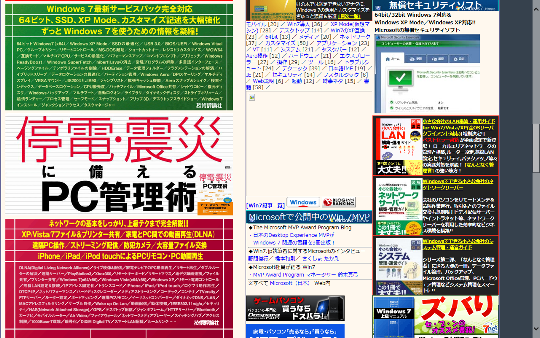
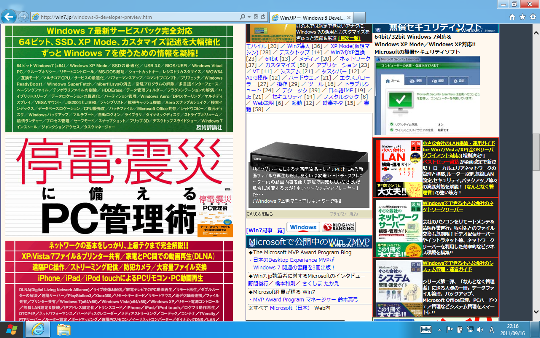
※Windows 8関連の記事は近い将来にWindows 8専用サイト
「win8.win7.jp」 (https://win8.win7.jp/) にすべて移管します。
「Metoroスタイルie」と「デスクトップスタイルie」には、一見外枠(ウィンドウ)表示の違いくらいしか見えない(上:Metoro/下:通常)。


しかし、「Metoroスタイルie」はアドオンをサポートしないためFlash表示などで違いを見ることができる(上:Metoro/下:通常)。そしてもちろん、操作は大きく異なり、マルチタッチ操作に最適化されている。
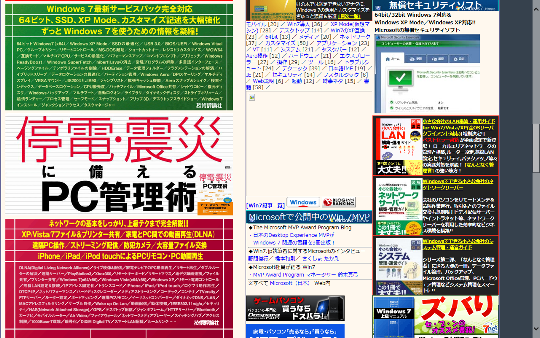
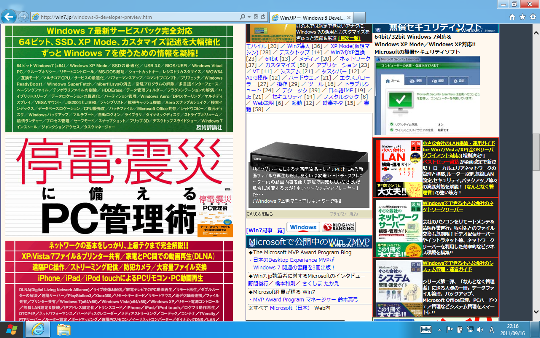
※Windows 8関連の記事は近い将来にWindows 8専用サイト
「win8.win7.jp」 (https://win8.win7.jp/) にすべて移管します。
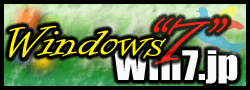



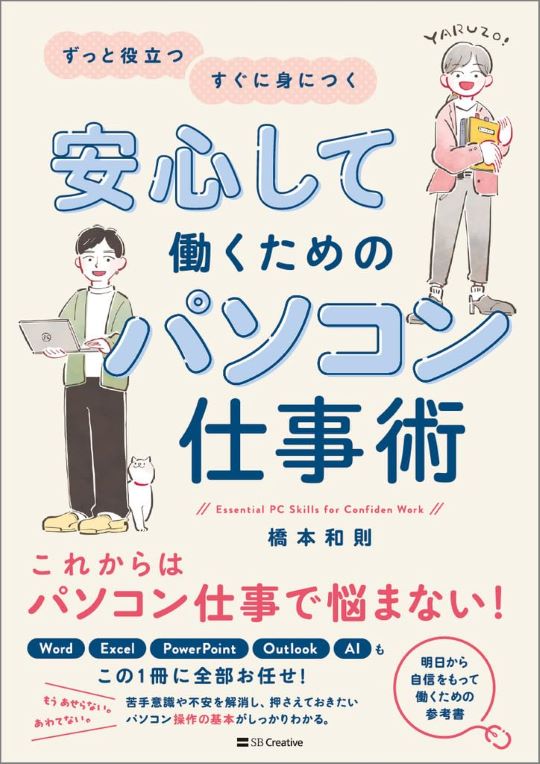
 Copilotビジネス活用術
Copilotビジネス活用術







![[完全改定版]Windows 10上級リファレンス v2](https://hjsk.jp/00books/110/syouei-win10-jrv2-z.jpg)
